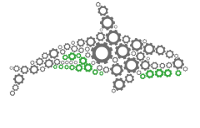Headless Mode Tutorial
“Control ORQA from the command line”
This Tutorial
This page assumes you already have the skills taught in the previous tutorial.
ORQA can be run from command line which is useful for automating task execution or running in a non-graphical environment. Running ORQA in headless mode requires the task to have been prepared beforehand.
Running A Task Using ORQA Headless Mode
The command to run ORQA is orqac.ini.
If you’re unsure of the command to run the task, you can easily generate it by right clicking on the task to run and selecting “Copy Command Line”. The command line with the arguments is now copied into clipboard
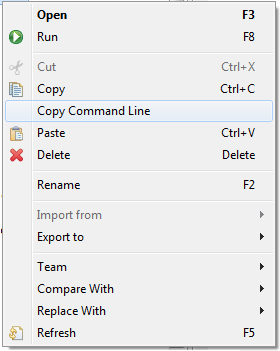
Example: To run the task “example” located in the model directory at “subfolder” with the parameters “foo” and “bar” you would use the following as the launch argument.
orqac subfolder/example.task foo=1 bar=baz
Output
When a task is run, anything that would show in the ORQA console is printed to standard out. If a task completes successfully the process will exit with code 0, otherwise will exit with a code of 1. Any files written to by the task can be accessed as normal.
It’s key to have the same location of the Model in orqac.ini as in ORQA.ini in order to run the command correctly.