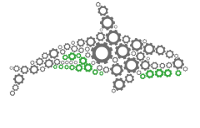Reconciliation
Stream Comparer
Compares two streams of data passed to it by previous operations. Produces a denormalised stream of data which can be consumed by subsequent operations. There are multiple output formats available to suit a range of uses. All outputs show if the row matches and if the specific value from the row matches between tables.
Input parameters:
Left - Reference to the data being compared. This is a variable referencing the original data you want to compare. The variable must be set in one of the previous steps.
Right - Reference to the data being compared. This is a variable referencing the new data you want to compare. The variable must be set in one of the previous steps.
Key Columns - Column names to be used as the key. This is a comma separated list e.g. “Name, Value1”.
Output Format - Format the output of this operation. The options are Flattened, Column Groups, Origin Groups and Normalised. The Flattened output is optimised for human reading.
Left Title - Tag to be used to identify the data origin.
Right Title - Tag to be used to identify the data origin.
Assign to - What should the output of this operation be called, if this is left blank then the output will be sent to the next operation in the task queue by default.
Set Absolute Tolerance
Sets an absolute (number) tolerance for the stream comparer, which allows for values in specific columns to be counted as a match provided they only differ by the amount specified in this operation.
Input parameters:
Tolerance - Size of the tolerance (as a number value) to be applied to the stream comparer.
Columns - The columns the tolerance will be applied to.
Set Percentage Tolerance
Sets a percentage tolerance for the stream comparer, which allows for values in specific columns to be counted as a match provided they only differ by the amount specified in this operation.
Input parameters:
Tolerance - Size of the tolerance (as a percentage) to be applied to the stream comparer.
Relative to - The value that the percentage will be taken from.
Columns - The columns the tolerance will be applied to.
Learn More
Learn about other ORQA operations
Control Flow
Data Aggregation
Data Filters
Data Input/Output
Data Reconciliation
Data Transformations
File System
Web
XML
Groovy