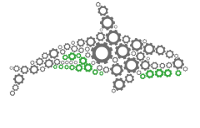Data Filters
“Filter out cases from a record set using everything from simple blank replace to complex expressions.”
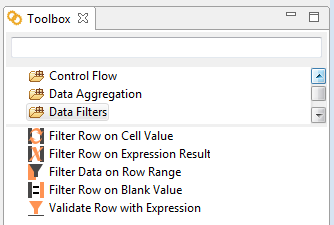
Validate Row with Expression
Validates data based on the expression supplied. If the validation fails, the step will throw an exception.
Input parameters:
Expression - Groovy expression to be used for the validation. e.g. Name.isEmpty() or Name.equals(‘John’)
Filter Row on Cell Value
The filter will only pass down records when the specified columns compare successfully with the given value.
Input parameters:
Columns - The list of column names to be compared.
Operation - The type of comparison to perform.
Value - The value with which the columns will be compared.
Filter Row On Expression Result
The filter will pass down all the records which meet the expression criteria.
Input parameters:
Expression - Groovy expression to be asserted. e.g. TradeId.isEmpty()
Filter Data on Row Range
The filter will pass down all the records which fall in the specified range.
Input parameters:
First Row - The first accepted row (counting from 1).
Last Row - The last accepted row.
Filter Row on Blank Value
The filter will only pass down records in which the specified columns are not blank and not null.
Input parameters:
Columns - The list of column names to be checked.
Examples
In the examples which are bundled with ORQA, you will see “04. Filtering Data” directory where you will find more examples.
Learn More
Learn about other ORQA operations
Control Flow
Data Aggregation
Data Filters
Data Input/Output
Data Reconciliation
Data Transformations
File System
Web
XML
Groovy