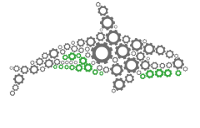Control Flow Operations
“Estructure your task and replicate your workflow.”
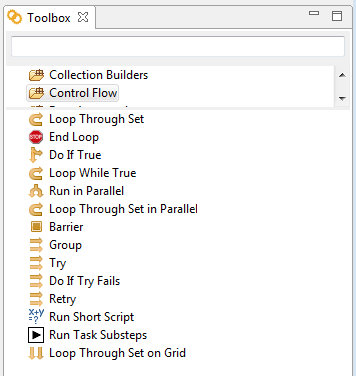
Loop Through Set
Executes series of sub-operations encircle in a loop.
Input parameters:
Set – Definition of the set you want to loop over. You can use variable names or index.
Current Item Name - Returns the name of the current item in the iteration. E.g. if your Set is defined as [‘A’,‘B’,‘C’] it will return A, B, C respectively.
Loop Number Name - Returns the number of the current iteration. E.g. if your Set is defined as [‘A’,‘B’,‘C’] it will return 1, 2, 3 respectively.
Do if True
Executes a serie of sub-operations if the specified condition is true. If the condition is not validated as true, the sub-operations won’t be executed.
Input parameters:
Condition – The condition that defines the true. It can be the name of a variable or an expression. E.g. A==B or A!=B.
Loop While True
Executes series of sub-operations encircle in a loop if the specified condition is true.
Input parameters:
Condition – The condition that defines the true. It can be the name of a variable or an expression. The Loop Number Name variable may be part of this condition.
Loop Number Name – Defines the name of a variable that will count how many times the loop has been executed. E.g. We can defined it as “exampleLoop”. The first time through the loop it will be “exampleLoop1”, the second time will be “exampleLoop2” and so on.
Run in Parallel
Executes series of sub-operations in parallel. It will only continue with the task once all the sub-operations under “run in parallel” have been executed.
Input parameters:
Max Simultaneous - Maximum number of tasks to be executed in parallel.
Loop Through Set in Parallel
Executes in parallel series of sub-operations encircle in loops.
Example: if you have 9 items you can divided in three set (1,2,3),(4,5,6),(7,8,9). It will execute in parallel the three set and iterate over them. This will reduce the task running time.
Input parameters:
Set - Definition of the set you want to loop over. You can use variable names or index.
Max Simultaneous - Maximum number of iterations to be executed in parallel.
Current Item Name- Returns the name of the current iteration. E.g. if your Sets are defined as [‘A’,‘B’,‘C’] it will return ‘A’, ‘B’ and ‘C’ respectively.
Loop Number Name - Returns the number of the current iteration. E.g. if your Sets are defined as [‘A’,‘B’,‘C’] it will return 1, 2, 3 respectively.
Barrier:
Pauses a parallel execution until all the threads have reached the same point.
Group
Encircles series of operations. It works as an “inline” task and it is useful when you want to run 2 tasks in sequence as part of a parallel execution.
Try
Attempt to run an operation. This will allow the task execution to continue not considering if the operation is an error or not.
Input parameters:
Show failure - Determines whether problems should be shown or covert from the task if the operation fails.
Do If Try Fails
Executes series of sub-operations only if there was an error in the previous try operation.
Retry
Repeats a set of operations until they are successful or until the maximum attempt number has been reached.
Input parameters:
Maximum attempts - The number of times the operation will be repeated before it is considered a failure.
Run Short Script:
Executes a short groovy script or an expression and display the results. It is the most flexible tool for development. The Output Name field will assigned a variable name to the results.
Examples: sleep(1000) – will order ORQA to sleep for 1000 milliseconds.
varA * varB – will multiple the variables values.
varA == varB – will evaluates the variables values and display “No match” or “Match”.
Input parameters:
Script - The Groovy expression to be evaluated.
Run Task Sub-steps:
Executes the sub-operations at the end of the task.
Loop Through Set of Grid:
Executes each iteration loop on a distributed machines net.
Input parameters:
Set – Definition of the set you want to loop over. You can use variable names or index.
Current Item Name - Returns the name of the current iteration. E.g. if your Set is defined as [‘A’,‘B’,‘C’] it will return A, B, C respectively.
Loop Number Name - Returns the number of the current iteration. E.g. if your Sets are defined as [‘A’,‘B’,‘C’] it will return 1, 2, 3 respectively.
Learn More
Learn about other ORQA operations
Control Flow
Data Aggregation
Data Filters
Data Input/Output
Data Reconciliation
Data Transformations
File System
Web
XML
Groovy