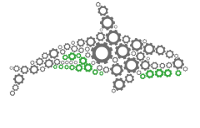Collection Builders
“Easily group data in lists and dictionaries.”
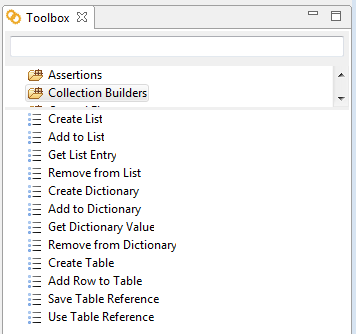
Lists
Create List
Creates a new list. You can assign a variable name to the list in the “Output Name” field. The new list will be saved under that name.
Add to List
Adds a value to an existing list.
Input parameters:
List - The variable name assigned to an existing list. This is the name you gave your list in the Output Name field in the previous operations.
Entry - A variable or constant to be added to the existing list.
Get List Entry
Returns an item from an existing list.
Input parameters:
List - The variable name assigned to an existing list. This is the name you gave your list in the Output Name field in the previous operations.
Entry Index - Index position of the item to be retrieved. The first item has index of 1.
Remove from List
Removes an item from an existing list.
Input parameters:
List - The variable name assigned to an existing list. This is the name you gave your list in the Output Name field in the previous operations.
Entry Index - Index position of the item to be removed. The first item has index of 1
Dictionary
Add to Dictionary:
Inserts a value to an existing dictionary.
Input parameters:
Dictionary - The variable (name) assigned to an existing dictionary.
Key – Unique entry that will be linked to a definition. You can add variables, constant values or text (strings). If you want to add a string, you will need to enclose it in quotation marks. Example “testKey”.
Definition – The definition linked to the key. You can use variables, constant values or text (string). If you want to add a string, you will need to enclose it in quotation marks. Example “testKeyValue”.
Get Dictionary Value:
Returns an item from an existing dictionary.
Input parameters:
Dictionary - The variable (name) assigned to an existing dictionary.
Key - They name of the key to return the desired definition. Example: "testKey” will return “testKeyValue”.
Remove from Dictionary:
Erases an item from an existing dictionary.
Input parameters:
Dictionary - variable (name) assigned to an existing dictionary.
Key - They key to be removed. Example: “testKey”.
Tables
Create Table:
Creates a new table.
Input parameters:
Columns – Select the columns name. You will need to separate the column names by commas.
Add Row to Table:
Inserts a row of values to the current table.
Input parameters:
Row Values – Write the row values separated by commas.
Save Table Reference:
Assigns a name (reference) to the current table.
Output parameters:
Output Name - The name to be assigned to the table. It can be reference in future operations with this name.
Use Table Reference:
Reuses a previously saved table.
Input parameters:
Table Name - The name of a previously saved table reference.
Learn More
Learn about other ORQA operations
Control Flow
Data Aggregation
Data Filters
Data Input/Output
Data Reconciliation
Data Transformations
File System
Web
XML
Groovy